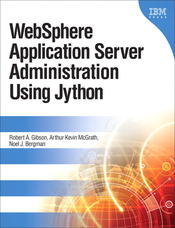 Official companion web site |
|
Available from | ||||||
|
From the point of view of somebody who administers WebSphere Application Server, a cluster is nothing more than a list that contains as many as three lists:
WebSphere Application Server makes a few promises to you when you create a cluster. There are things you can do administratively to change some of the promises. As a rule, you don't want to do any of those things.
There are two reasons to create a cluster. You might want to distribute work across two or more servers. You might want to protect yourself from server failure by having one or more servers standing by ready to pick up the load if a server dies. You might want to do both of the above. It is easy to create a cluster. The command is AdminTask.createCluster(). The only information you have to provide is
Here is some sample code Once you create a cluster, all you have is an empty list. There are no servers, no applications and no message buses connected to the cluster. You will need to
To add members to a cluster, use AdminTask.createClusterMember() This method accepts several parameters. You must provide either the configuration ID of the cluster that will contain this new member server or the name of the cluster that will contain the new server. If you choose to pass the configuration ID of a cluster, that becomes the target of this method. Otherwise, this method takes no target. If you choose to pass the name of a cluster, that becomes the name parameter of this method. It is a syntax error to pass both a cluster configuration ID and a cluster name. In the sample code, we choose to pass the cluster name. After that, you must pass one or possibly two steps
Your choice of core group for member servers of this cluster will have an effect on the scalability of your cluster. Clusters depend on the high availability manager for several services.
See this InfoCenter article about the high availability manager for additional details. (Although the details are from the InfoCenter for WAS 7.0, they apply to any version of WAS after 6.0) The communications and other system resources required to support those services rises significantly with each additional server. If all the servers in your cell are members of the DefaultCoreGroup, as the number of servers in your cell grows, you will start to consume significant system resources. If you make each cluster a member of its own core group, the resource burden lowers considerably. In addition, if you go a step further and group application servers that are not part of any cluster into a core group of their own, you can choose to turn off the high availability manager for servers in that core group. For more detail about the cost of communications within a core group, see this InfoCenter article about the workings of the protocols that the high availability manager uses. This InfoCenter article about core group scaling considerations is also of interest. |
Arthur Kevin McGrath Bio: The author is an engineer with the consulting firm, Contract Engineers. He has consulted and lectured extensively since 1987 about the infrastructure that makes electronic commerce possible. His publications include Leading Practices for WebSphere Dynamic Process Edition V6.2 (SG24-7776-00) and Websphere Application Server Administration Using Jython (ISBN 0137009526), the definitive book on WAS scripting. 
|
|||||