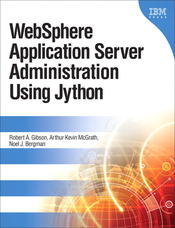 Official companion web site |
| Available from | ||||||
|
Let's start by saying that using WebSphere Application Server to serve content is not complicated. It just appears that way because WebSphere Application Server is meant to scale to infinity and beyond. In reality, using WebSphere Application Server to serve up content is almost as simple as A, B, C. Let's pretend we are looking a a web site for a large, complicated company. That company would have some content on the web site that would never change (for example, the company address) and some content that would be different every time you view it (for example, the status of your most recent order). Let's break a corporate web site into four parts.
So it really is a little more complicated than A, B, C, but not that much more complicated! Now let's imagine that each of those four parts of your web site are on four different computers. So now you have a small network of computers powering your web site. WebSphere Application Server can handle this. Now let's pretend that your web site becomes so popular that you start getting a lot of visitors. Maybe you decide that you need three computers running in parallel just to keep your front door open (Column A). Maybe you find out you can get by with two computers running in parallel serving up static content (Column B). But maybe you need twelve computers running in parallel to keep up with the demand for dynamic content (Column C). All of a sudden, you web site is still small, but it is a lot more complicated. Traffic can enter your web site from any of three computers. Each of those computers has to talk to one of the two computers serving up static content. Each computer serving static content might need to talk to one of twelve computers serving up the dynamic content. Each computer serving dynamic content might need to talk to one or more back end systems. All of a sudden, you have 72 separate data paths through your web site without considering the back end systems! The moment this happens, you will find you need information about the health of each computer in your web site network and you need that information in a very timely fashion. You now have a network of data information for your customers and a network of status information for you. This article describes how WebSphere Application Server can handle this challenge. Not all other servers can. But we are not done... Let's pretend that you have to guarantee that your web site never fails. Ever! One way to do that is to take the computers we just described and make another site just like them. Put those new computers in a building at least 500 miles (800 kilometers) away from your company, and you are all set. Now you have a really complicated web site! WebSphere Application Server can easily monitor this kind of network. Very few other servers can. This article describes in detail how WebSphere Application Server controls such a network.
| ||||||||||||||||||